A Smart LaTeX Workflow with GitHub and VS Code
Feb 20, 25When I was wrapping up my bachelor’s thesis a sprawling multi-file LaTeX project I faced a recurring frustration: setting up consistent builds across different machines while enabling collaborators and reviewers to effortlessly check my work.
My solution? A streamlined template that solves four challenges in one go:
- A beginner-friendly LaTeX IDE
- Automated build checks via GitHub Actions
- Organized multi-document management
- Instant, easy access for reviewers
1. IDE Made Easy with VS Code & Docker
Writing LaTeX side-by-side with live previews = game-changer.
I transitioned from Gummi to VS Code with the LaTeX Workshop extension and Docker.
This setup allows me to compile using a containerized TeXLive image regardless of OS no more messy local installs. Using .vscode/settings and extensions preconfigured with pdflatex ensures teammates can clone and run the project instantly.
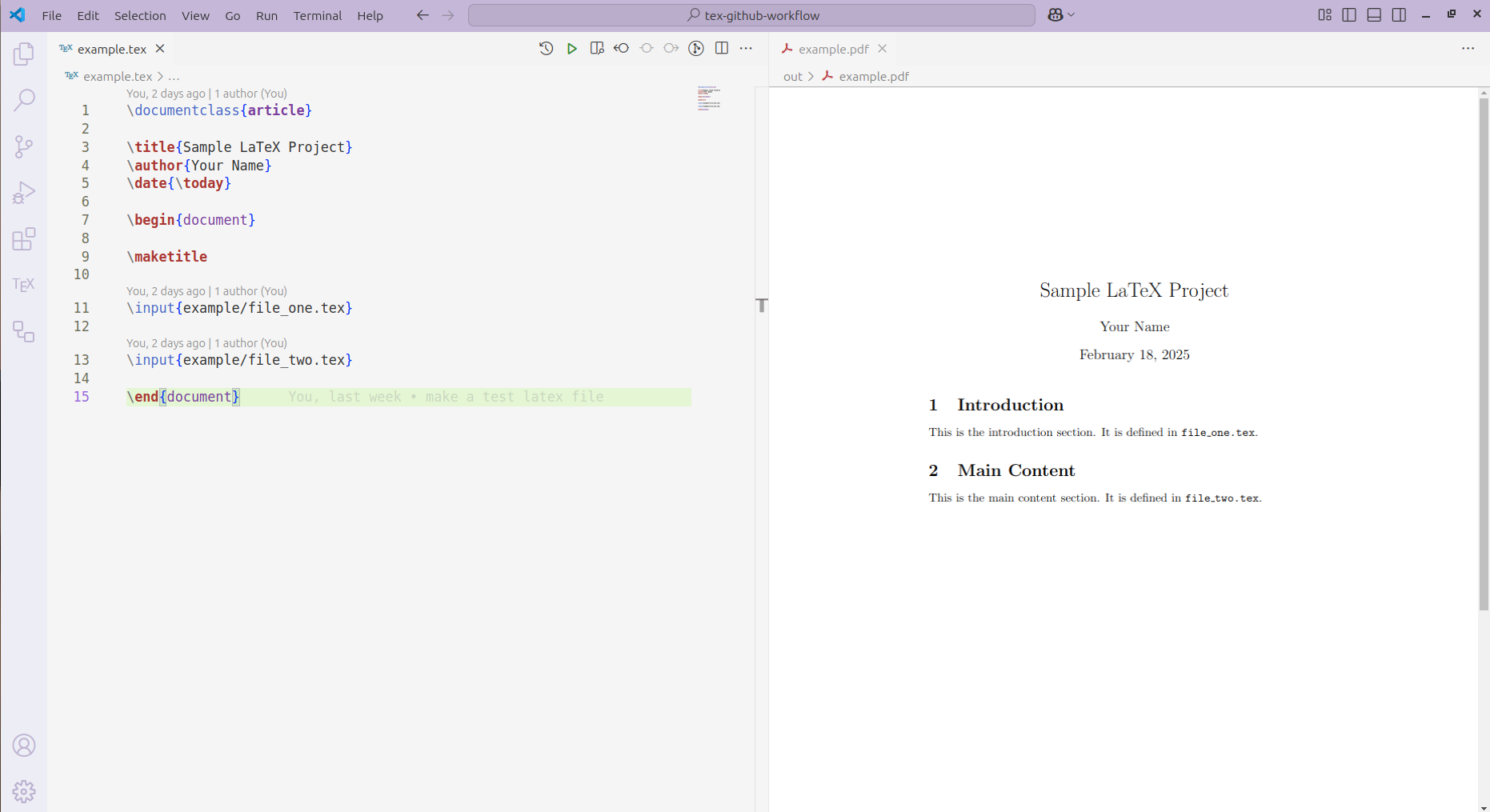
2. CI for LaTeX - Build Checks on Every PR
To safeguard build consistency, I added GitHub Actions that mirror the Docker environment used locally.
Now, any LaTeX changes in a pull request trigger a build check validating the document before merging. Only modified LaTeX projects are tested, minimizing GitHub Actions minutes.
Clean checks or helpful errors pop up right in the PR.
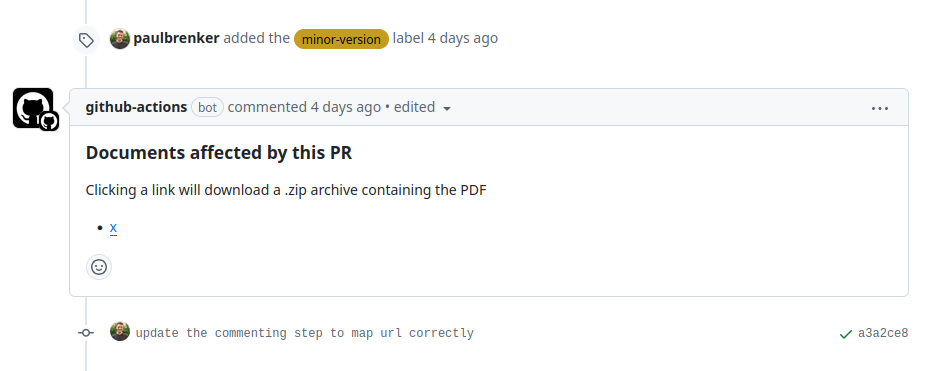
3. Seamless Publishing via Releases and GitHub Pages
Keeping reviewers in the loop is easier than ever. The template:
- Exposes a downloadable PDF from the default branch
- Optionally publishes a live, embedded HTML view via GitHub Pages
These previews let non-technical reviewers instantly access the latest PDF no need to clone, install, or build.
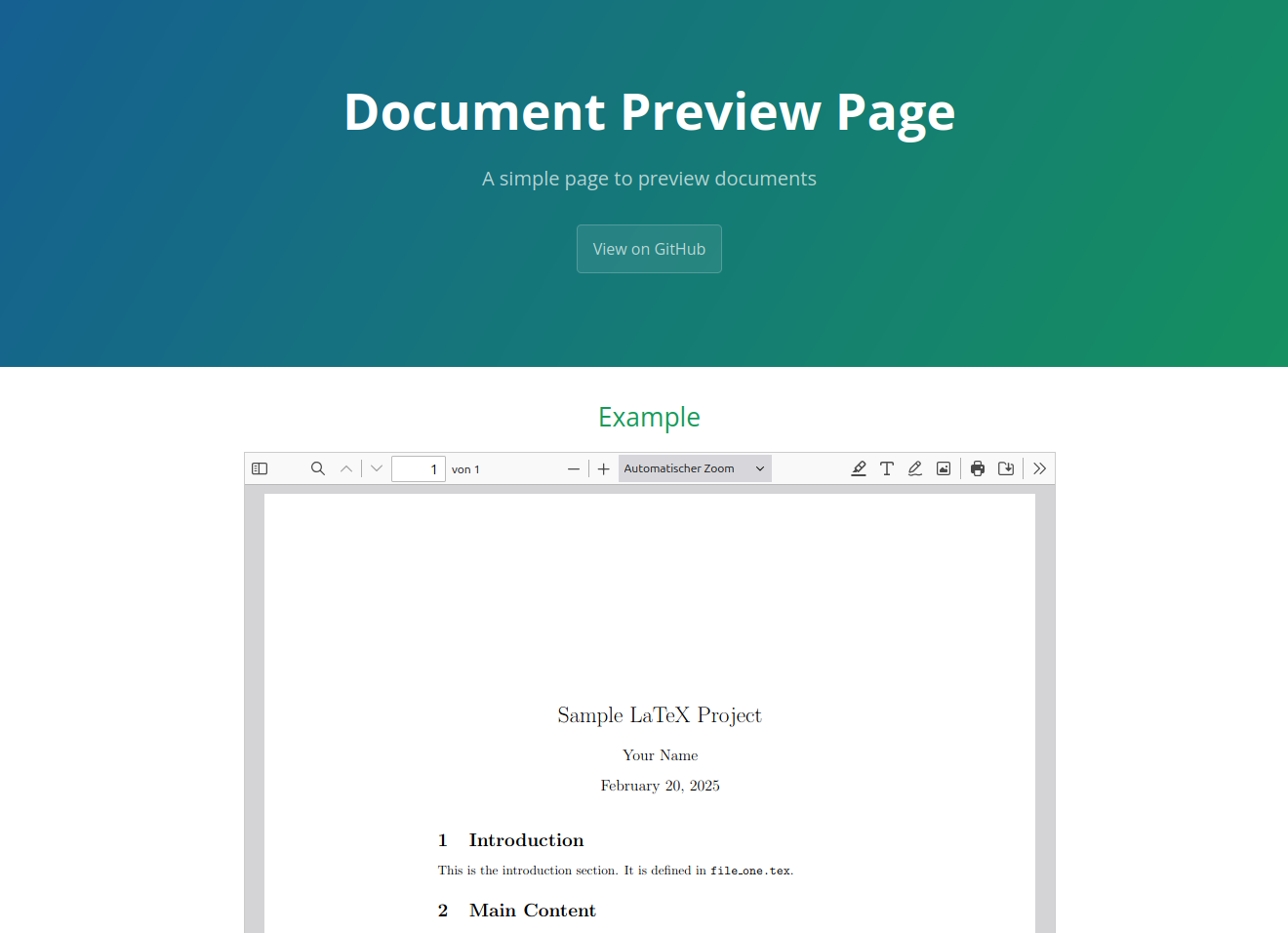
4. Bonus: Better LaTeX Editing Practices
To make version control friendlier, consider restructuring your LaTeX workflow:
- Split chapters into separate
.texfiles and include them modularly - Use Git features like branches, tags, and
latexdifffor comparison and tracking
Summary Table: Fast Reference
| Feature | Benefit |
|---|---|
| VS Code + Docker | Instant, consistent build environment |
| GitHub Actions CI | Builds validated on every change |
| GitHub Releases & Pages | Preview and share PDFs automatically |
| Enhanced LaTeX habits | Cleaner diffs, easier collaboration |
Final Thoughts
This workflow combines beginner-friendly development, reliable builds, automated releases, and cleaner LaTeX practices.
It’s a modern, reproducible way to manage LaTeX projects on GitHub and an approach I’ll continue refining for future writing and collaboration.